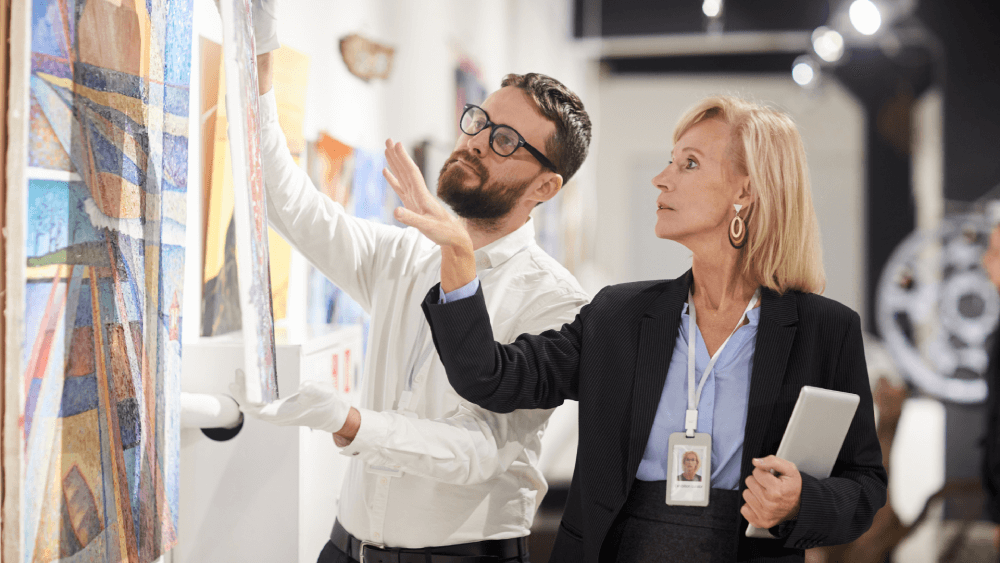for gallerManaging an art inventory can feel overwhelming, but with the right strategies, it can become a smooth and efficient process. Good inventory management is crucial for maintaining accurate records, ensuring the safety of your pieces, and streamlining your operations. In this blog we’ll dive into the 5 best practices for efficient gallery inventory management, and how they will help you simplify managing your art inventory.
1. Systematic Approach to Inventory
Categorizing Art Gallery Inventory
Organizing your art gallery inventory into clear categories is the foundation of effective inventory management. Start by grouping artworks based on medium, such as paintings, sculptures, or photographs. Then, further categorize by style, artist, period/year, or size. This level of organization helps you track and locate pieces quickly and provides valuable insights into the diversity of your inventory.
Use a consistent labeling system that includes unique identifiers for each piece. This could be a combination of letters and numbers corresponding to the category and specific item. Efficient categorization reduces errors and makes auditing simpler. Implementing this practice not only enhances daily operations but also supports strategic decisions regarding acquisitions and sales.
Labeling for Easy Access
Labeling each piece of art is essential for easy access and effective management. A good labeling system allows for quick identification and reduces the risk of misplaced or lost items. Labels should include crucial information such as the artist’s name, title of the work, date of creation, dimensions, and a unique inventory number. Ensure the information is clear and readable.
For physical labels, use durable materials that won’t damage the artwork over time. Digital labels can be incorporated into your inventory software, offering a searchable database that enhances accessibility. Consistent labeling practices not only facilitate retrieval but also simplify the auditing process. By integrating physical and digital labeling, you ensure that all necessary information is at your fingertips, streamlining the overall management of your art inventory.
2. Choosing the Right Software
Tailored Inventory Solutions
Opting for software tailored to galleries, such as ArtSystems is essential. Generic inventory systems might not meet the specific needs of a gallery, so choosing software designed for art inventory is crucial. Look for features like high-resolution image storage, provenance tracking, publication details, and condition reporting. These features help maintain the integrity of your records and provide comprehensive details about each piece.
Consider software that integrates with other gallery management tools, such as customer relationship management (CRM) systems and accounting systems. This integration ensures a seamless flow of information across various aspects of your operations. User-friendly interfaces and mobile accessibility are also important, allowing staff to update records in real time, whether in the gallery or off-site. By choosing tailored inventory solutions, you can enhance efficiency, improve accuracy, and elevate the management of your art inventory.
Benefits of Specialized Software
Specialized inventory software offers numerous benefits that generic systems can’t match. One key advantage is the ability to store and manage high-resolution images of each piece, essential for insurance, marketing, and archival purposes. Additionally, specialized software often includes provenance tracking, providing a detailed history of ownership that enhances the value and authenticity of the artwork.
Condition reporting tools are another significant benefit, allowing for meticulous records of any changes in the artwork’s condition over time, crucial for conservation efforts. The software can also generate detailed reports and analytics, offering insights into sales trends, inventory turnover, and other key metrics. Overall, using specialized software simplifies daily operations, reduces human error, and provides a comprehensive, centralized database for all your art inventory management needs. This leads to better decision-making and a more streamlined workflow.
3. Scheduling Regular Audits
Importance of Consistent Checks
Regular audits are vital for maintaining the integrity of your art inventory. Many galleries have their inventory spread out over multiple storages. Creating a central location for your artwork inventory not only streamlines the management process but also enhances accessibility and organization. By consolidating all pieces in a single, centralized database, galleries can efficiently track artwork, monitor its condition, and manage its provenance. These checks help identify discrepancies between physical inventory and recorded data, ensuring that all pieces are accounted for. This practice safeguards against theft and loss and helps recognize and address potential issues early, such as damage or misplacement.
Audits also provide an opportunity to update and verify the condition of each artwork. Documenting the current state of each piece helps in planning conservation efforts and ensures that condition reports are up to date, which is particularly important for insurance claims and valuations. Establishing a routine audit schedule—whether quarterly, biannually, or annually—creates a systematic approach that keeps your inventory records accurate and reliable.
Steps for Effective Audits
Conducting effective audits involves a systematic approach to ensure thoroughness and accuracy. Start by preparing a detailed checklist that includes all the items in your inventory, noting crucial information like the artwork’s location, condition, and any previous discrepancies. Remember to schedule these audits during less busy times of the year to ensure that your team can focus on completing the audit thoroughly.
Next, assign a dedicated team to carry out the audit. This team should be well-versed in your inventory software and protocols for handling and documenting artworks. Dividing the inventory into manageable sections can make the process more efficient.
During the audit, compare the physical items with your digital records, noting any inconsistencies. Pay special attention to the condition of each piece, recording any changes or damage. Use high-resolution images to document the current state of the artworks. Finally, update your inventory records to reflect the audit findings, ensuring accuracy and fortifying your system against potential errors.
4. Real-Time Inventory Updates
Automating Updates
Automating updates is a game-changer in art inventory management. By leveraging inventory software that supports automation, you can ensure that records are consistently accurate without manual intervention. Automation streamlines updating information such as new acquisitions, sales, or changes in artwork condition.
Implementing automated updates significantly reduces human error, enhancing the reliability of your records. For instance, when a new piece is added to the inventory, the software can automatically generate a unique inventory number, create a detailed record, and even update the gallery’s online catalog. Additionally, automated systems can synchronize with other tools, such as CRM or POS systems, ensuring that all data points across your operations are aligned. This integration provides real-time visibility into your inventory, facilitating better decision-making and more efficient management.
Tools for Real-Time Tracking
Real-time tracking tools are essential for maintaining an up-to-date inventory. These tools provide immediate updates and accurate data, ensuring that your records reflect the current status of your art inventory. Mobile apps integrated with inventory software allow staff to scan barcodes or QR codes directly from their smartphones, automatically updating the system.
Cloud-based solutions offer real-time synchronization across multiple devices and locations, ensuring that any updates made by one team member are instantly visible to others, fostering collaboration and efficiency. These tools not only enhance accuracy but also provide valuable insights through analytics and reporting features. By leveraging real-time tracking tools, you can make informed decisions quickly, streamline operations, and maintain a high level of precision in managing art inventory.
5. Establishing Standard Operating Procedures
What are SOPs?
Standard Operating Procedures (SOPs) are the backbone of effective art inventory management. SOPs provide clear, step-by-step guidelines for all inventory-related tasks, ensuring consistency and accuracy. These procedures should cover everything from the initial cataloging of new acquisitions to regular audits and condition reporting.
Creating detailed SOPs helps train new staff and ensures that everyone follows the same protocols, minimizing errors and enhancing overall efficiency. SOPs should be regularly reviewed and updated to adapt to new technologies or changes in gallery practices. Ensure that SOPs are easily accessible to all team members, either through a shared digital platform or a physical handbook. This accessibility ensures that staff can quickly reference procedures as needed, maintaining a high standard of care and accuracy in managing art inventory.
Training Staff for Consistency
Training staff is crucial for ensuring consistency in following SOPs. Proper training ensures that every team member understands and adheres to the established guidelines, minimizing discrepancies and errors in art inventory management. Develop a comprehensive training program that covers all aspects of your SOPs, from cataloging new pieces to conducting regular audits.
Hands-on training sessions can be particularly effective, allowing staff to practice the procedures in a controlled environment. Providing detailed manuals and easy-to-follow checklists can also serve as valuable resources for ongoing reference. Regular refresher courses are essential to keep everyone updated on any changes or new practices.
Encourage open communication and feedback during training sessions to identify any areas of confusion or potential improvements. By investing in thorough and consistent training, you create a knowledgeable team that can maintain high standards in managing art inventory, ensuring smooth and efficient operations.
Ready to Take the Next Step?
By implementing these 5 best practices for efficient gallery inventory management you can simplify the complex task of managing your art inventory. These strategies help maintain accurate records, ensure the safety of your pieces, and streamline your operations, ultimately supporting the success and growth of your gallery.
Want to learn more about how our products can help you elevate your art inventory management? Reach out to our sales team today!