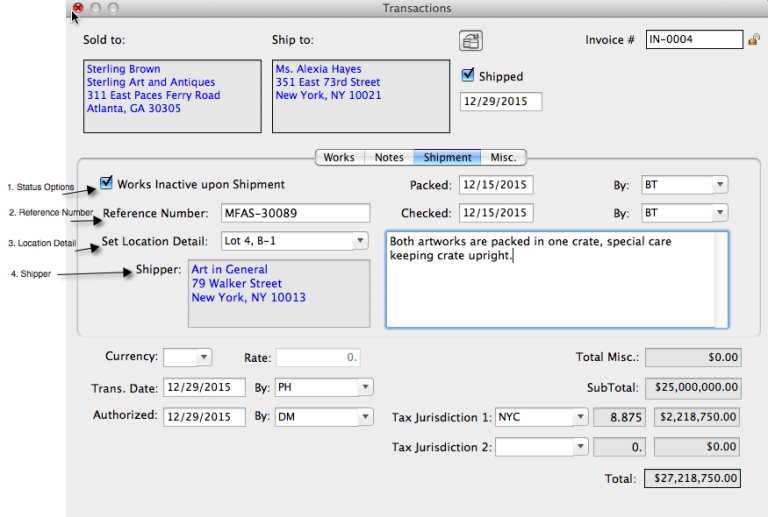Transactions Shipment Screen
The Transactions Shipment Screen displays information regarding the physical shipment of artwork listed on the Transaction.
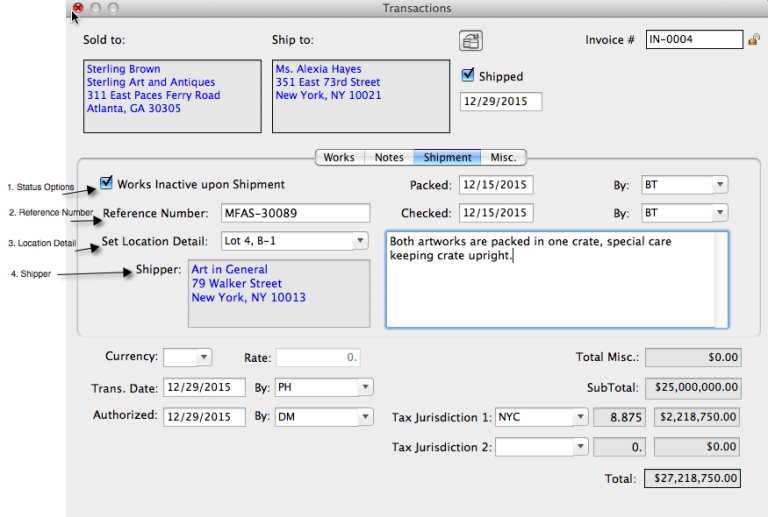
- The Set Works Inactive upon Shipment option offers users the ability to change the status of all Works on the Transaction when Shipped is clicked.
- Enter the Shipper's Reference Number (or Bill of Lading Number) for this Transaction.
- Set Location Detail contains the drop-down list of locations from the Work Modules>Location Detail field. Select if you wish to update this field when the Transaction is Shipped.
- To enter or edit information in the Shipper field, right-click (or select [Command] + [Click]) and select the option Change Shipper, then locate the Shipper from the Contact Selection List (or add new Contact record if needed).
Utilize the Packed and Checked fields to document dates and who the work was performed By.
Shipping Notes field is for any other descriptive notes about the shipping or crating of the artwork.
Trans. Date is the date the Transaction is created.
Authorized is the date the Transaction is authorized.